When Starting a Document Scanning
Project Keep the Following in Mind
Now that
the: DPI, conditions, pages vs images,
filing system and binding issues have been talked about the pre-scan, or
document preparation, issues have been cleared up; it’s time to move to
scanning.
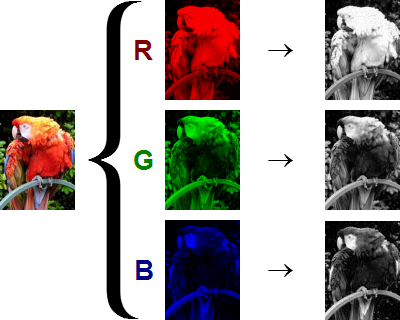 As a client there are details that
you have to be cognoscente of, such as: color images contained in black and
white text pages and file size. To start, if you have a bunch of black text on white
paper with a color image, or 2, contained with-in and plan on only having
B&W scanning done be prepared to not be able to see the color images. As
you might have expected a black and white scan will not convert a color image
very well, but worse than that, the color image will be completely black. There
are some ways to get around this, using an automatic settings or gray scale.
Automatic setting will allow you to have black and white images unless color is
present on a page, causing that page to be scanned in color. Grayscale will
produce black and white and a color image that is more legible then a B&W
scan but obviously not color quality. A major determination of the selection of
an option is normally the file size produced. B&W produces the smallest
file size while grayscale and automatic produce large file sizes but not as
large as full color scans. Some vendors will only provide a B&W option with
a full color option at a much higher price, be aware that there are other
options that should come with such a hefty price tag a full color. The file
size of the images produced really becomes an issue when either hosting the
images on a server or uploading to a document management system. The large the
file size the more resources needed to maintain that image and the longer it
will take to load in a document management system. Make sure your vendor knows
what your end goal with the images is, the quality vendors will work out the
solution that works best for your needs.
As a client there are details that
you have to be cognoscente of, such as: color images contained in black and
white text pages and file size. To start, if you have a bunch of black text on white
paper with a color image, or 2, contained with-in and plan on only having
B&W scanning done be prepared to not be able to see the color images. As
you might have expected a black and white scan will not convert a color image
very well, but worse than that, the color image will be completely black. There
are some ways to get around this, using an automatic settings or gray scale.
Automatic setting will allow you to have black and white images unless color is
present on a page, causing that page to be scanned in color. Grayscale will
produce black and white and a color image that is more legible then a B&W
scan but obviously not color quality. A major determination of the selection of
an option is normally the file size produced. B&W produces the smallest
file size while grayscale and automatic produce large file sizes but not as
large as full color scans. Some vendors will only provide a B&W option with
a full color option at a much higher price, be aware that there are other
options that should come with such a hefty price tag a full color. The file
size of the images produced really becomes an issue when either hosting the
images on a server or uploading to a document management system. The large the
file size the more resources needed to maintain that image and the longer it
will take to load in a document management system. Make sure your vendor knows
what your end goal with the images is, the quality vendors will work out the
solution that works best for your needs.
Check in next week to learn more
about the document scanning details, of scanning the documents, which will have
an effect on your project; by the always transparent ARDEM Incorporated; empowering clients to weed out the competition for us.
124 HIllsborough Road
Hillsborough NJ 08844
ARDEM Incorporated
Hillsborough, New Jersey.USA.
908 359 2600

No comments:
Post a Comment